Five Steps for Planning an Enriching Experience at ASTD 2014
The ASTD 2014 International Conference and Expo will have nine content tracks, 250 educational sessions, and over 9,000 attendees. This sounds overwhelming when you only have three days to experience it all. And if you’re like me, you have little time to prepare.
Strategic Thinking to the rescue!
Strategic Thinking is a multifaceted approach to thinking backward from a preferred future state and continually assessing how to achieve it, given the changes that take place in the environment.
Here is an example of how you could use Strategic Thinking to get the most out of the conference and expo.
1) Write your desired result from attending the conference as if the conference already happened.
For example, “After attending the conference, I found the perfect LMS to implement at my company and learned its functionality from one of the Breakout Sessions.
2) Work backwards from your preferred future state to plan how you’ll get there.
Here’s how:
– Check out this schedule for the week and get an idea of how many sessions you can attend each day, when you can tour the expos, and enjoy some down time.
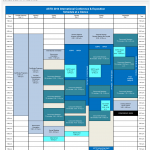
– Based on this schedule, it appears there are about three concurrent sessions per day. I’d suggest choosing the sessions you want to attend by first clicking the Search Sessions Link under the Educational Programs tab.
– Then, click the box on the right side of the page and search by date.
– Once you find a session that’s related to your strategic thinking goal, add it to your Schedule Planner by clicking the green button on the right side.
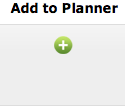
– Once you click the green button, you’ll be prompted to login 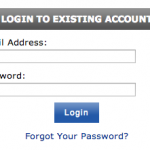 or create an account
or create an account 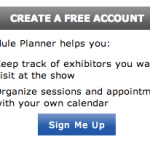 .
.
– After logging in or creating an account and then logging in, the session will be added to your planner.
– You can double check that it was added by going back to the session and seeing a checkmark on the right side of it:
Another way to ensure that you saved the session to your planner is to click the schedule planner tab 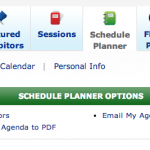
and your event calendar will appear 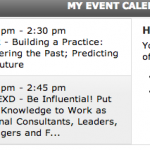 .
.
– Going a step further, you have the option to click the View My Calendar tab located at the bottom of the My Calendar page: ![]() .
.
-If you click it, an overall visual of the sessions you chose will appear: 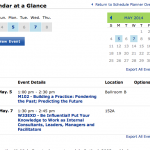 .
.
-Additionally, you can click the tab that looks like a clock under the options section 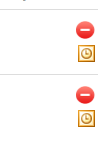
and, if you have Outlook, clicking the clock image sets up an automatic alert on you calendar.
What about networking?
I suggest being a strategic thinker about this as well. If the session you chose directly relates to your strategic thinking goal, consider researching the session speaker and seeing where they’re exhibiting. It will give you another chance to introduce yourself to them.
For example, when searching for a session, I clicked on the Be Influential session title and it brought up a description of the session along with the speaker:  .
.
Notice that the speaker’s name is in blue.
– Click the name and you get the speaker’s profile and company name:![]() .
.
Once you get the name of the company, go to the Search Exhibitors Tab  and type in the company name.
and type in the company name.
Voila, now you have the company’s description, exhibitor booth number, and another green button which allows you to add that exhibitor to your planner:![]()
When you are finished strategically planning your ASTD agenda, you can go back to your Session Planner and print out and share your schedule: 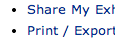 .
.
I hope this helped! I look forward to seeing you at ASTD! I will be at booth 1319 along with David Heneghan, Kim Barnes, and Lauren Powers.
Contributed by
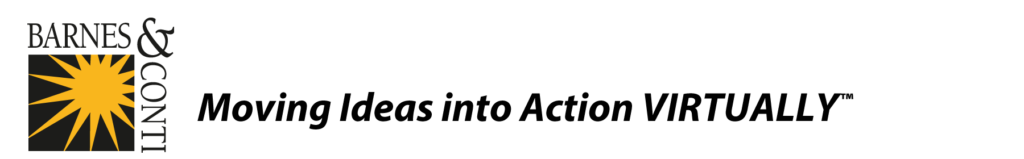

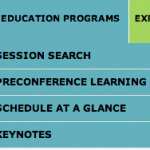

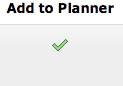
Leave a Reply
You must be logged in to post a comment.